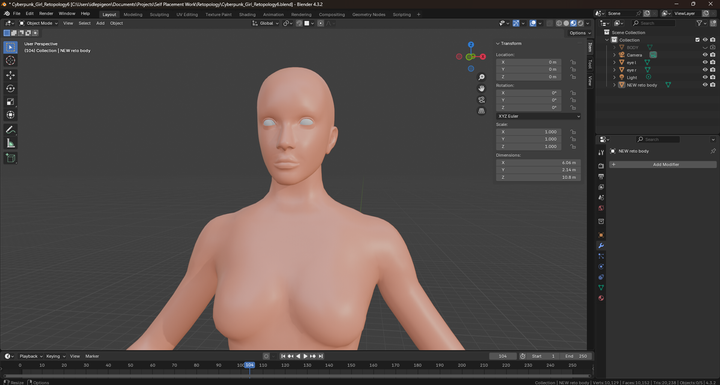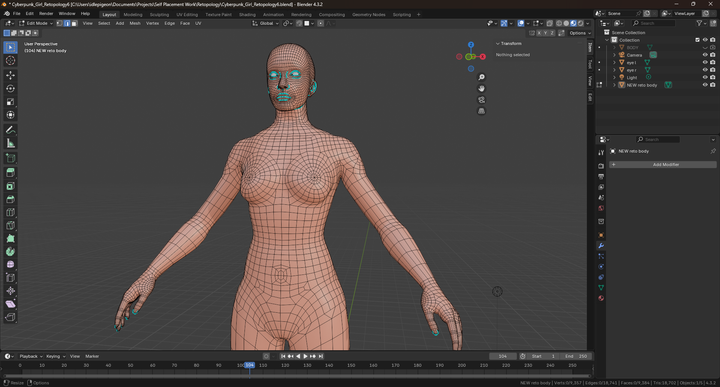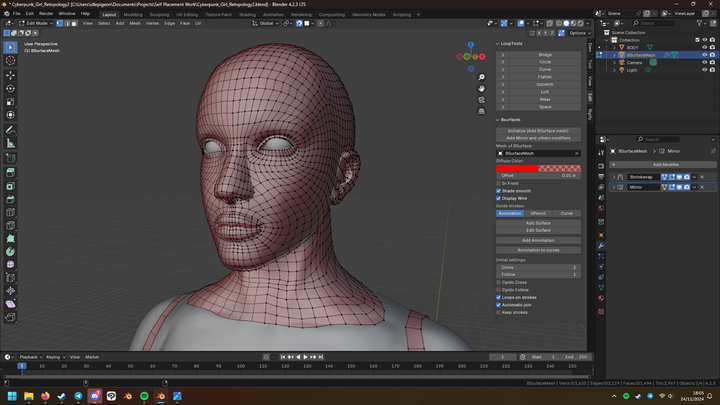Planning my Project
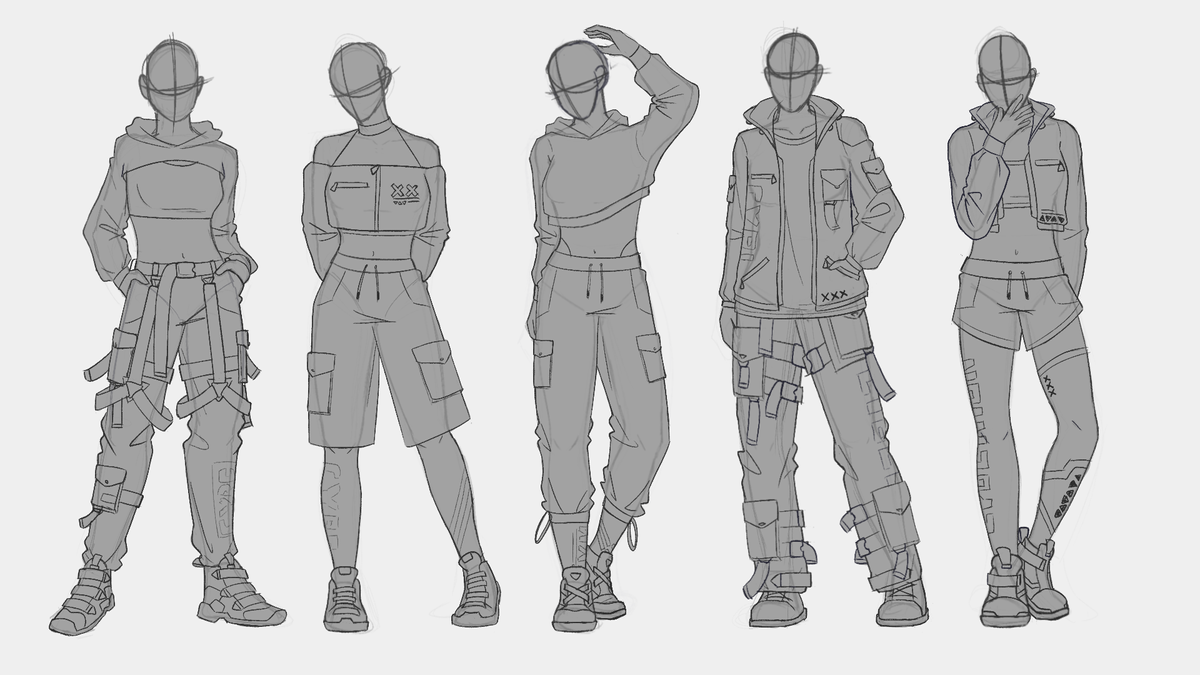
Dev Diary #29
It's now September and I've officially made a start on my self-placement project! :)
After spending a lot of the summer doing research to better prepare me for starting this project, I knew that the first stage would be to figure out exactly what characters and style I wanted to make. I began by browsing the character tab on both the Unreal Engine Marketplace and the Unity Asset Store to understand what characters people often make and sell, but also what is popular and sells the most. As well as this, I had to take into consideration the limitations of the project and the areas that I might not have the time or technical capabilities (currently) to explore. Because of this, as much as I love fantasy characters and character design, I decided to stray away from it for this project since I knew I would be tempted to design characters with lots of overlapping cloth and clothing items such as cloaks, baggy trousers or dresses. I knew that with the limited time I'd have for this project that it'd be easier to design and make characters with more form-fitting clothing, and so I decided to look towards modern outfits and how I could incorporate that into a broader theme. This is when I looked back at my previous research into what's popular and being sold online, and settled on the theme of Cyberpunk.
Now that I had decided upon a theme to direct my project, I started by organising my thoughts and ideas, and displaying them in the form of moodboards.
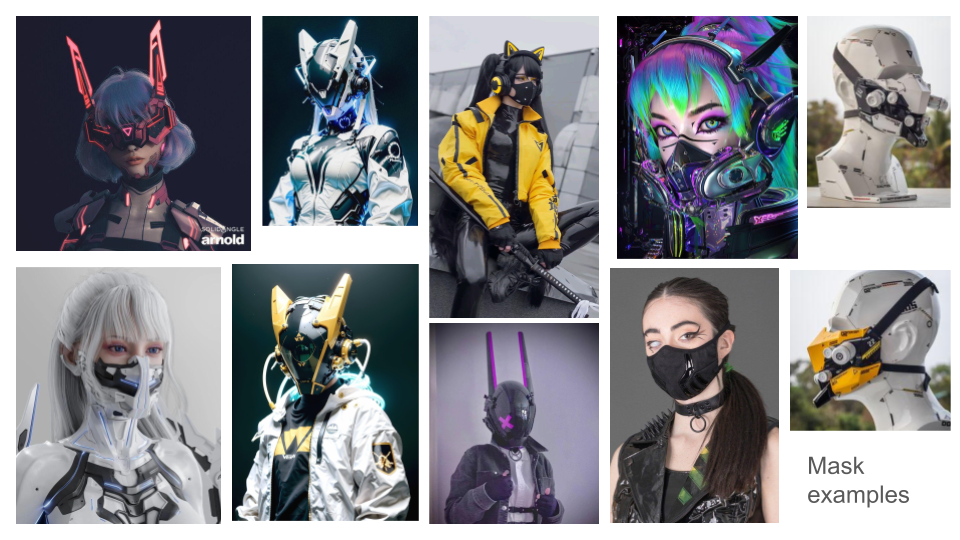
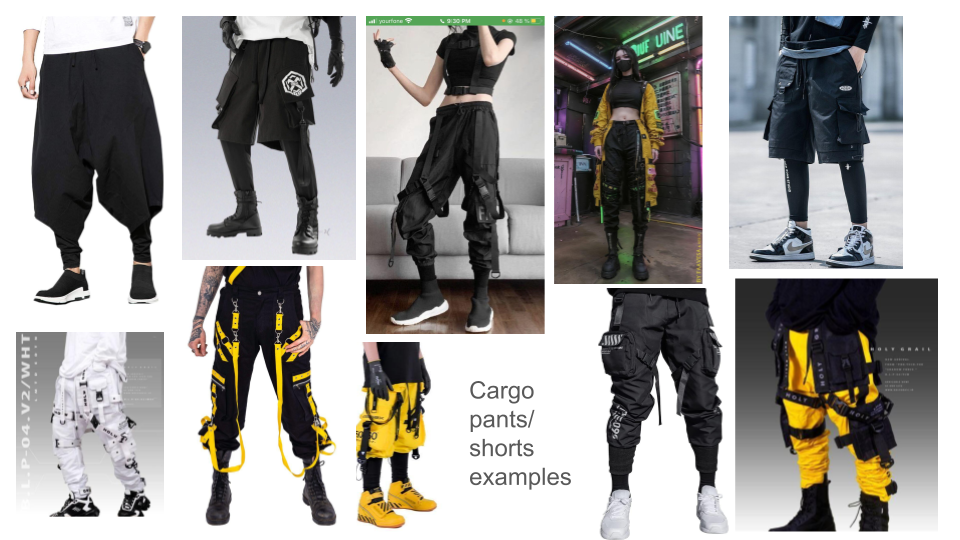
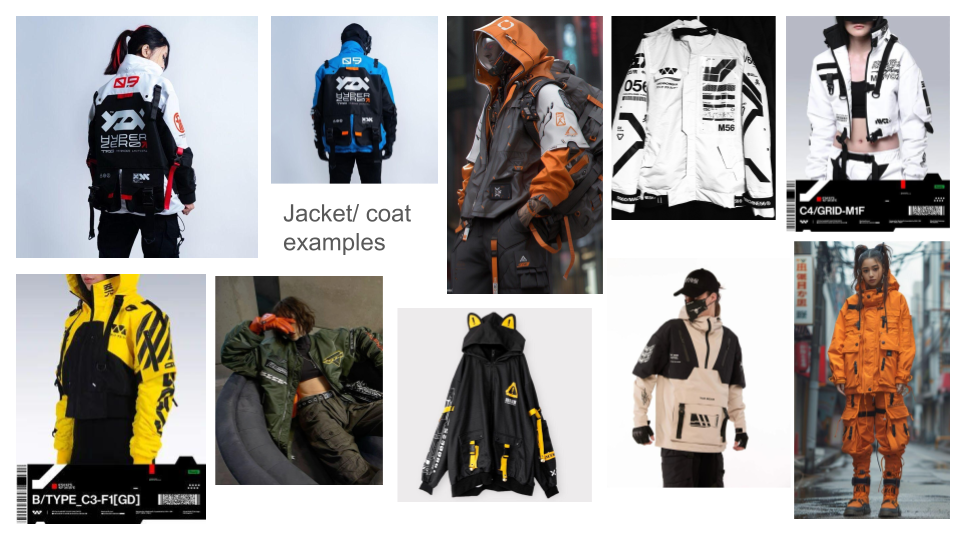
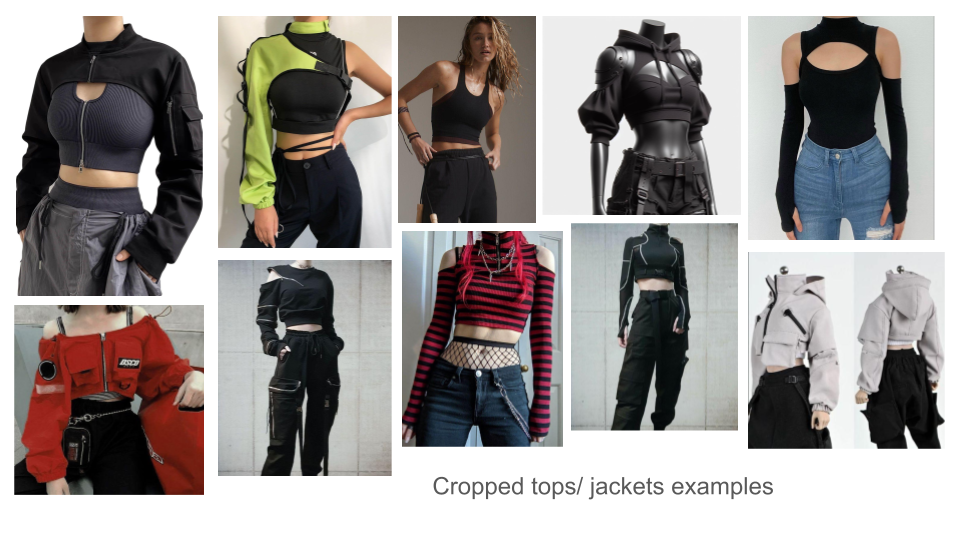
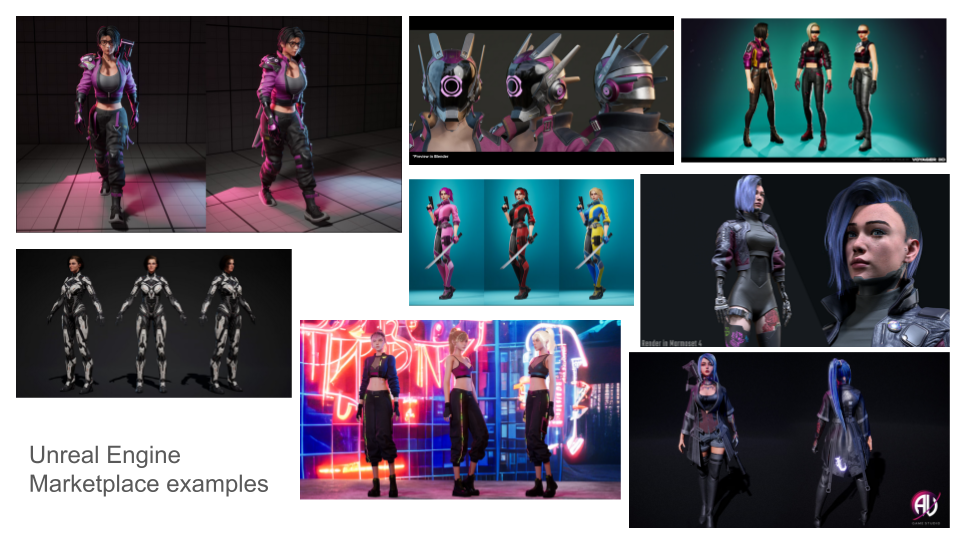
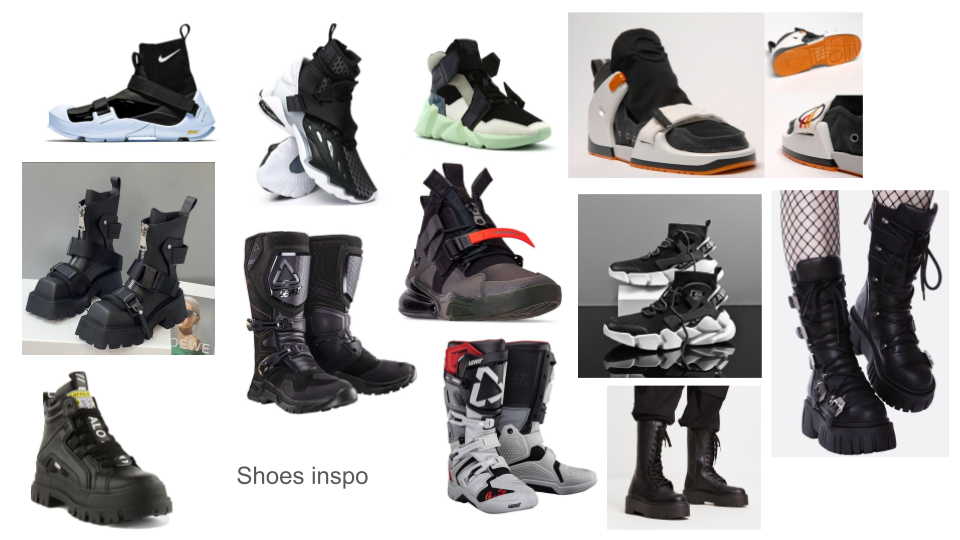
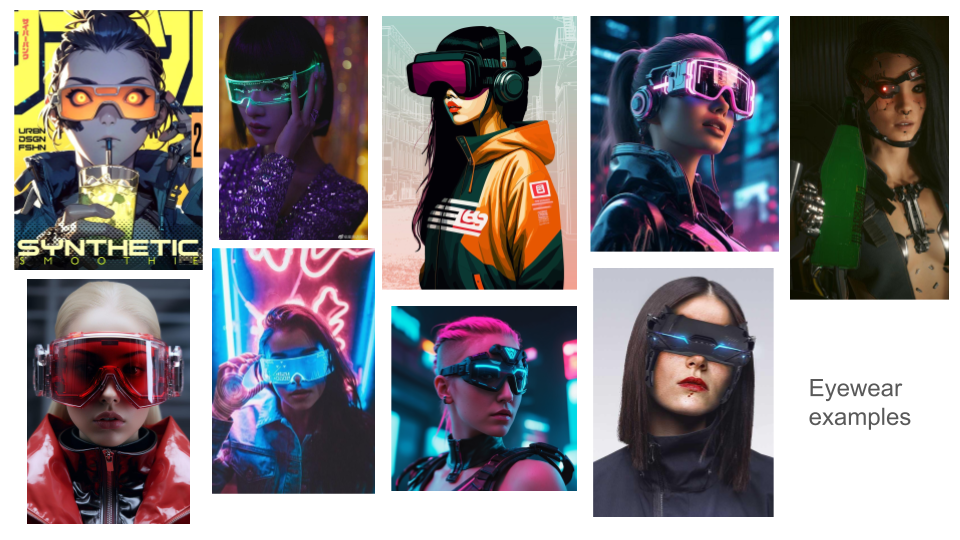

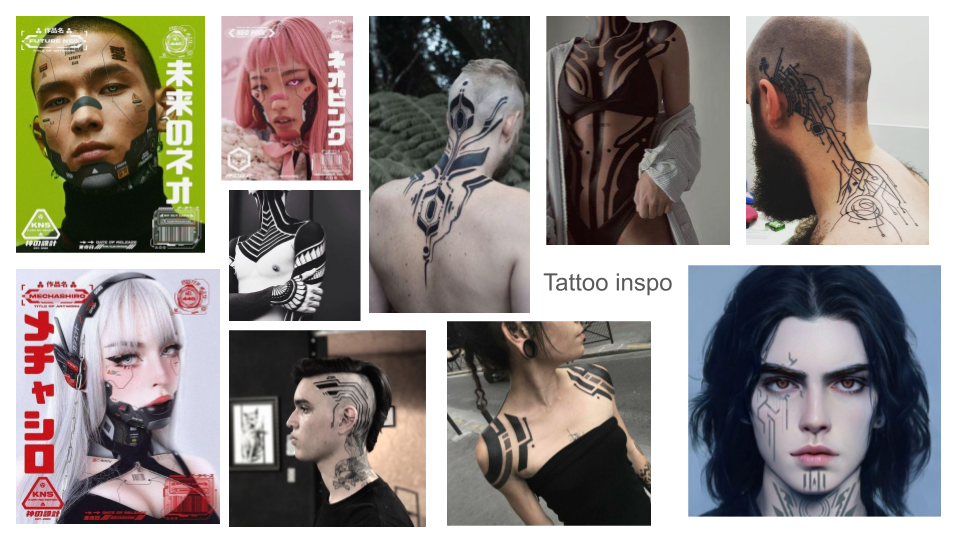
moodboard slides
These moodboards helped to breakdown my ideas into groups of clothing items and accessories which would later help when deciding which specific items to make for the character model.
Now with a better idea of what I was going to make for this project, I quickly wrote up a timeline and schedule for me to follow and began with the next step: drawing my character ideas and concepts.
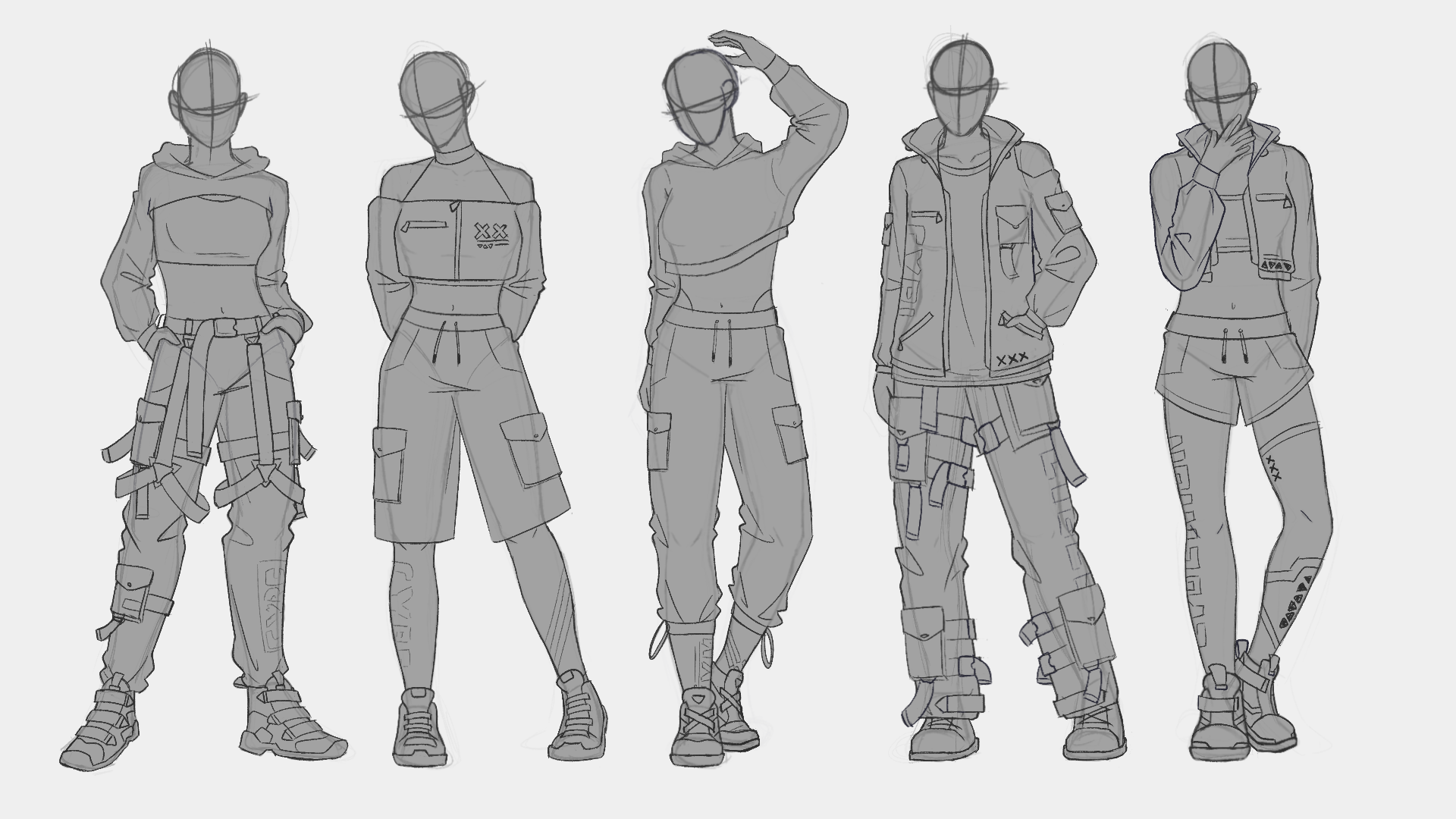
This stage was crucial in helping me to figure out how the individual clothing items and accessories would work together in the overall character design. As well as this, I chose to draw 5 different character poses to base my designs on, and I do this for three reasons:
2) It helps to make the design presentation look interesting
3) Drawing different poses helps to teach me better anatomy, improve the time it takes for me to complete a sketch, and keeps me practicing my 2D art skills now that I work mostly in 3D
With my concepts drawn and a clear idea of what I'm going to be making, I could finally start drawing my model references.
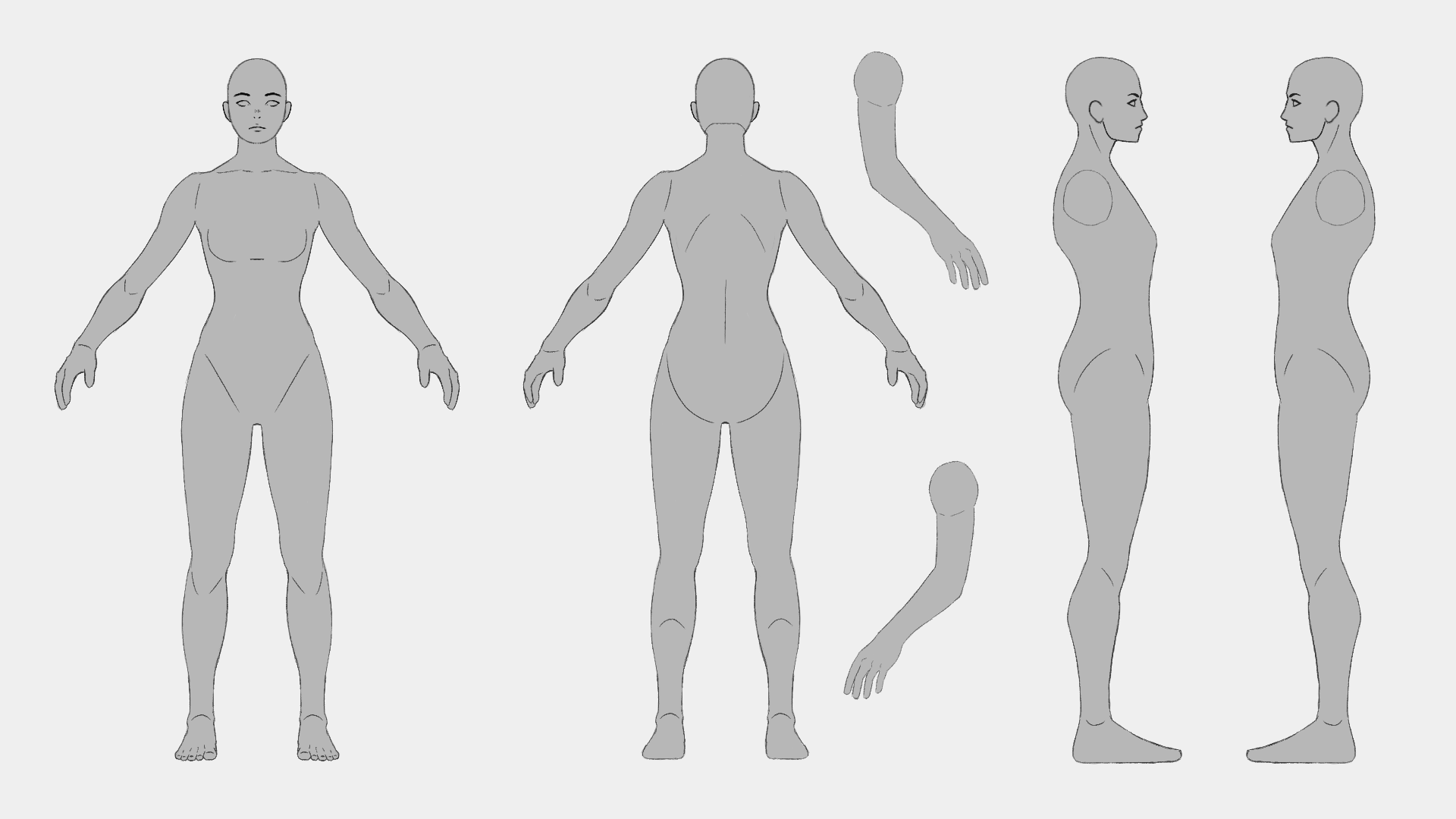
Using the Unreal Engine Quinn Mannequin, I exported some flat renders of the mesh in Blender and exported it again into my art software (Clip Studio Paint) to trace and create outlines. I chose to trace the mannequin as I'd seen a lot of creators on the Unreal Engine Marketplace compare/ overlay their models onto the mannequin mesh to showcase how their rig is un-altered to the Unreal Engine 5.0 rig. This would mean that any animations made using the 5.0 rig would work seamlessly on the models with the same exact rig (since the altering of bone positions might change how animations made using the rig would perform).
Although I have some reservations about the ethics of tracing another person or company's 3D model, after speaking with my academic supervisor Matt, he confirmed that it is okay and that he thinks it is an effective method to use. As well as this, I'm aware that using the same body mesh proportions as a very popular model such as the Unreal Engine Quinn Mannequin, might result in mine looking generic and the same as everything else being sold on the marketplace. To counter this, I aim to make aspects such as the clothing, accessories and hair unique enough that my model stands out from the crowd.
Next week, I'm going to finally take my sketches into Autodesk's Maya and finally beginning the modelling process with my low-poly blockout!
Stay tuned! :3