Moving on to Environment Art.

Dev Diary #21
With the 3d modelling assignment out the way, I returned my attention to the game dev module work! Last time, I created and rigged a basic 3d mesh that would serve as a base for the enemies the player would fight in the cafe. After working on the character art and models for so long though, I started to feel burnt out and since the other artist on the team Esméhad talked about being interested in 3d animation, I decided to hand over the character work to them and take on the environment art instead since they hadn't made much progress on it yet. To start with the environment, I used Pinterest to gather sources for inspiration for what the cafe might look like inside and I began drawing up layout plans that I could use as a reference when making it in Blender.
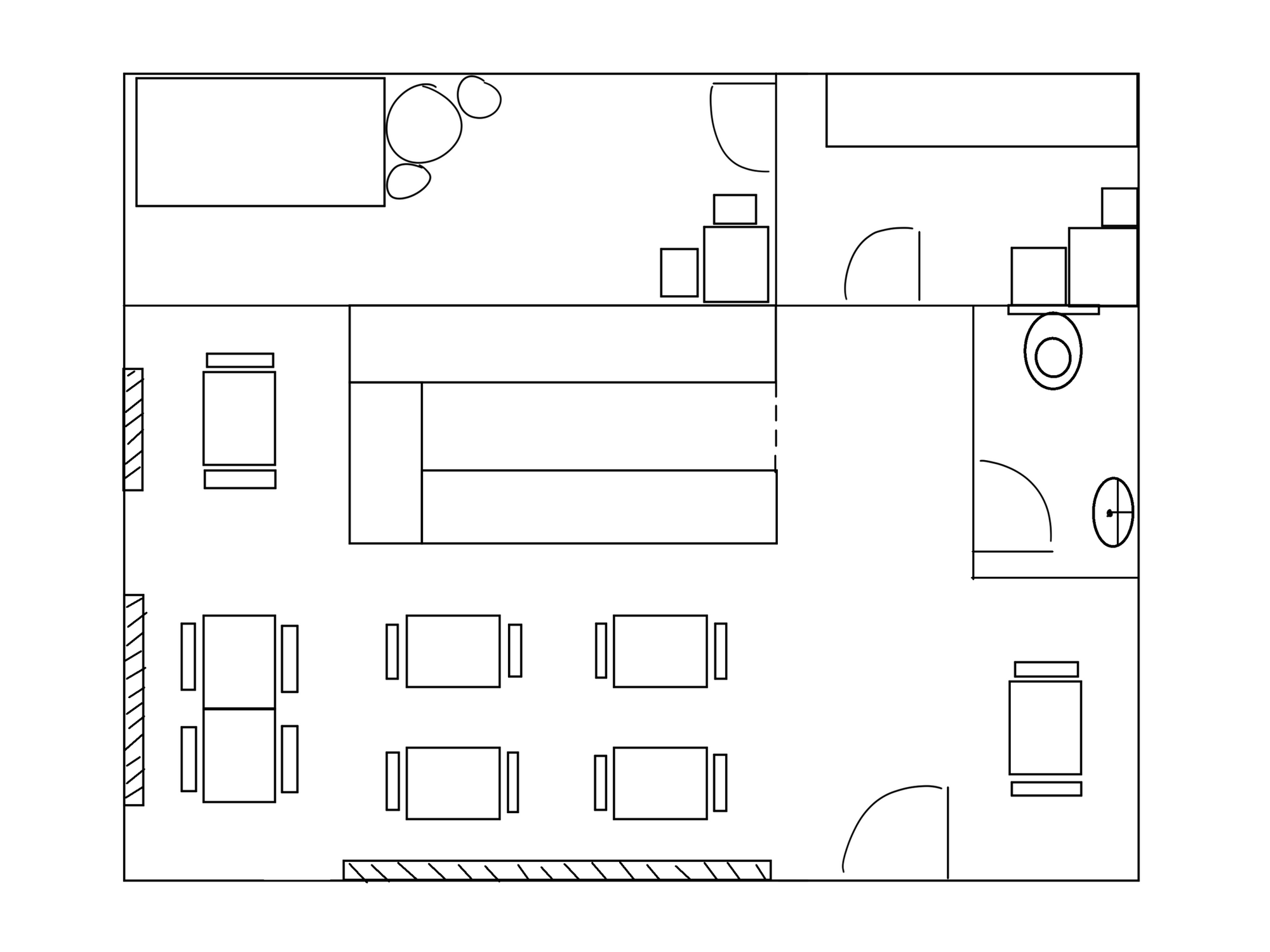
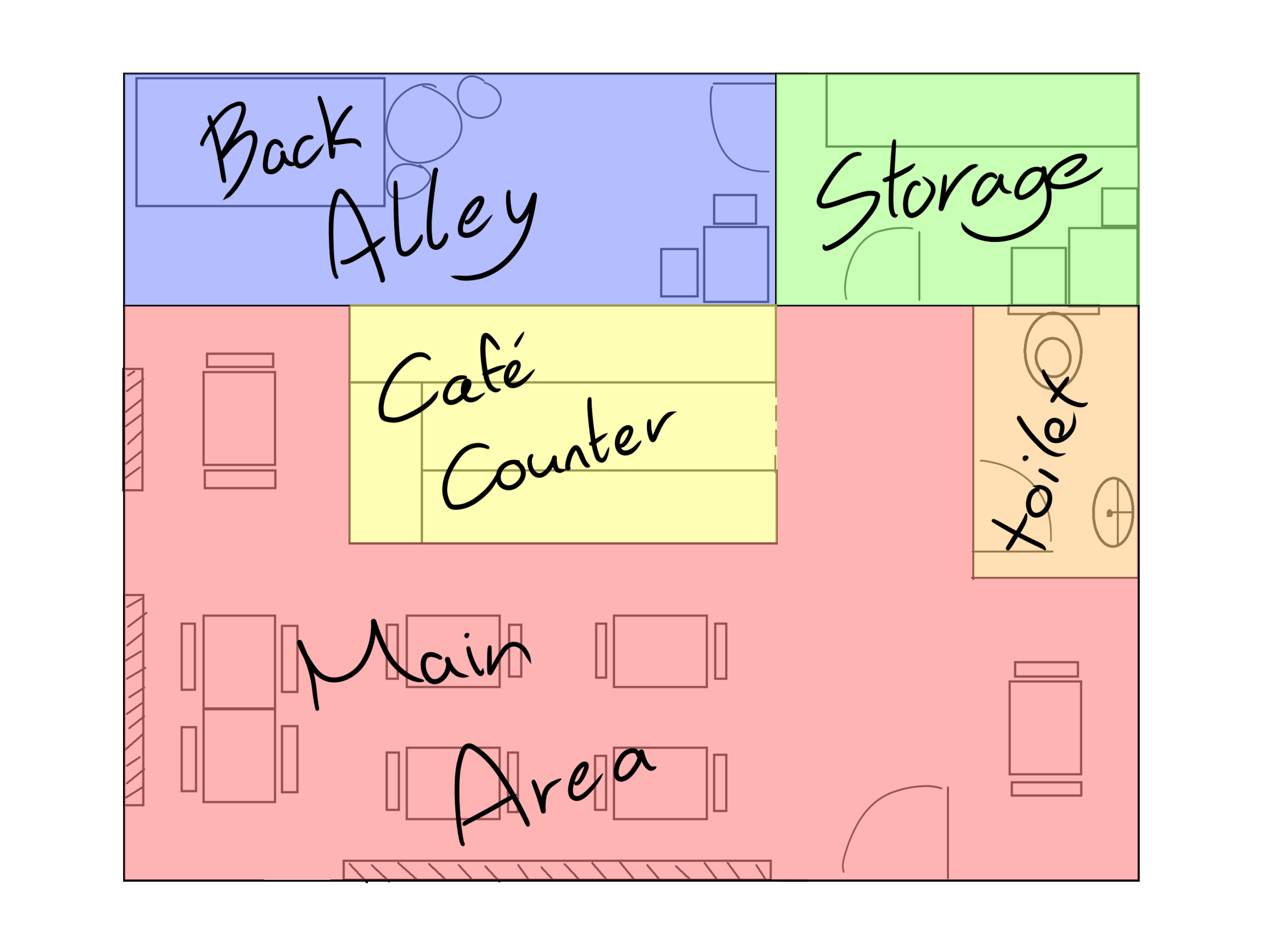
After making a layout plan, I imported it to Blender and started by using cubes to block out shapes and plan where I wanted objects and items to go. I did this because the cubes helped give me an idea for the scale and general placement of objects in the level which helped me create something that could be used in a game rather than being simply a 3d model.


