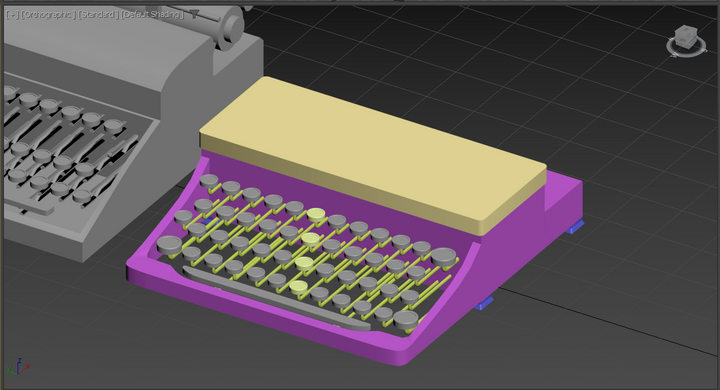Continuing my Artefact.

Dev Diary #19
This week (like last week), I was busy working on adding to my 3d modelling artefact due in on the 31st! Last time, I encountered a problem regarding the edit poly modifier and the typewriter case mesh. After solving it however, I was able to move on to adding more detail to the model. Since then, I've been busy using tools such as more lofting and edit poly as well as nurbs surfaces, boolean, swift loop and mirror to further build on my model. One of the changes I made to making the typewriter case from last time is the mirror tool! I was having trouble making changes to either side of the model's case as it would result in the case sides not being perfectly symetrical like I wanted. To fix this, I used the mirror tool and only modeled one side of the case. When I was happy with the result, I could use the mirror and attach tools to copy, paste and glue together two symetrical halves of the case itself. Another change I made since last week was with the keys. Last time I simply re-used the keys I made for the draft however I decided that I now wanted to chamfer the edges of the keys to make them more realistic as well as alter the size and placement of some of them. The problem I had with this however, is that I didn't realise that I must have copied each key with the 'instance' mode turned on when making my draft. This meant that when I wanted to make a change to a single key, it would change it for every key in the model. To fix this, I decided to take one key and copy and paste it without the 'instance' mode on and then place it roughly where the original is (and copy the process for all the keys). This worked at the time, however I realised later in the week that there is actually a button in the modifier list which lets u make an instance created object unique. This would have saved me a lot of time and I would have used this instead had I known but at least I know about it now for future projects.